Last month, I did the unthinkable: I got my unread inbox messages to zero. No one got hurt. My MacBook is still in one piece. No swear words were used. Well, that's a lie. Because once I didn't see a number in parantheses by the word "Inbox," I was pretty [expletive] excited.
It was actually totally simple.
[bctt tweet="Mattie's about to help me get my inbox to zero. Join us. " username="themattiejames"]
Here's what you'll need to pull this off:
- Time - about 30 minutes or less unless your inbox is in bad shape. Bad shape = thousands of unread messages. My number was 534. But even if you're in bad shape you can be helped. It just may take longer than 30 minutes.
- A glass of water - you know, to pace yourself
- A charged laptop or your laptop on the charger
- An extra large dose of patience
Now, I'm a Gmail user so I'll be speaking in Google terms but apply this accordingly if you use a different email. This process will also free up a bunch of your Gmail storage. (If you're interested in using Gmail with your own domain, learn more here*.)
First, get the hard stuff out of the way. Read anything that is unread within the last 30 days and respond if need be. This will take the longest out of anything else in this process that's why you want to do it FIRST. It'll make the rest of this a cake walk. My personal problem is that sometimes, I'll read an email, have no plans of responding to it and will still leave it in my inbox. No Bueno. If you're not gonna reply or have replied and are done with the email, trash it. Get it out of there.
Second, clear out any Label folders you've created. I had a slew of them, but they were like 5 years old. (No judging.) And with the new Gmail layout, the majority of those filtered Label emails were now going to the Promotions tab. Clear every last one of those Label folders out and then delete the Label if you haven't used it in the last 90 days.
Next, go to your Social tab - skim the first two pages only to ensure you don't need anything in there. For the most part, the social tab is just alerts when someone follows you or messages you on a social channel. You don't need the email for that. The social channel alerts you when that happens. The email is just fluff. Once you've acknowledged that you don't need anything in there, move on. We'll be back to get rid of it. For your sanity.
Now, go to your Promotions tab. Do a quick skim of the emails in this tab from the last week. Most of the things there are newsletters, sale alerts, etc. If you're not going to opt in or purchase from any of those emails immediately - like right NOW - chances are you weren't going to remember to do so anyways. Like, it was cool that baby Gap was having a sale this week, but I've reached my shopping limit for baby this month. Delete anything on that first page that you won't act on today. GOODBYE. (Note: the only emails I kept in this tab were the ones I had actually opened and acted on that current week. That was only 3. That's the only exception.)
At this point, your unread email number should be looking a lot different - smaller - than it did when you began this process.We're in the home stretch.
Lastly, in the search bar type in "unread." By the time you get to "e" the search bar should prompt "label:unread." Select it. Now, you should see all of your unread emails. ALL OF THIS NONSENSE.Look at it.LOOK. AT. IT. Let's not ever get here again, mkay?! Now, click the little box in the upper left corner to select all the emails on that page. Don't hit delete yet. Then look at the top bar of the page. You should see a "Select all conversations that match this search" link. Click it. It should now say, "All conversations in this search are selected." Look at whatever that number is (in the top right corner). Shake your head. Now, hit delete. Depending on your number of unread messages, this could take anywhere from 1-5 minutes. Wait it out to ensure that everything is deleted.
[bctt tweet="Here's how to get your inbox to zero in 30 mins or less." username="themattiejames"]
Once deleted you'll no longer see a number by "Inbox" in the left sidebar. You'll want to rejoice & maybe even do a dance. Don't. There's one more step.
Go to your 'Trash' folder. Purge it ALL. (Do the same for the 'Spam' folder if it applies.)
And now, dance. Rejoice. You'll now inevitably become the inbox police. You'll start to get nervous when that new email number is at 6. Keeping it at zero will now be a pleasure instead of a burden. I challenge you to maintain it for the next 90 days. But feel free to use this process on a quarterly basis to maintain your inbox and sanity throughout the year.
Do me a favor? Tweet this out to your friends so they can get their inbox together, too. Sharing is caring. Thanks a million!
[bctt tweet="The post that'll get your inbox to zero TODAY." username="themattiejames"]

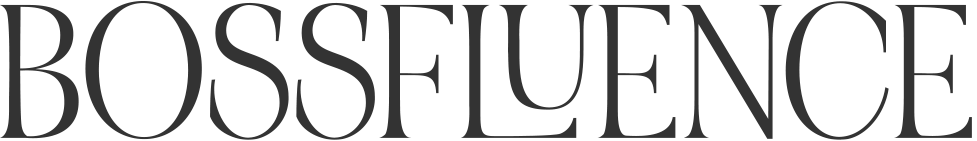
"No one got hurt... No swear words were used." iDied. ???? I've tried doing this once before by searching certain keywords or names of senders & it got my inbox down some but I'm in your "bad shape" category. Eeek! Definitely gonna try this. Thanks!